Product
Pricing
Partners
In this video, we'll talk about different ways to leverage CoreView in order to augment and enhance the administration of Microsoft Team's Phone. Two unique solutions that aid in streamlining operations and avoiding unnecessary business impacts are segmentation and delegation.
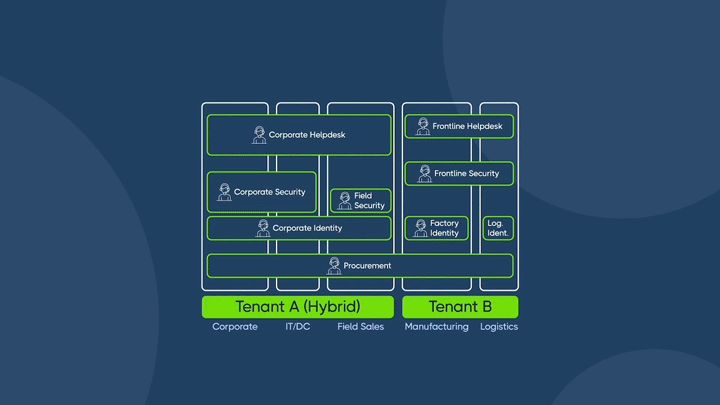
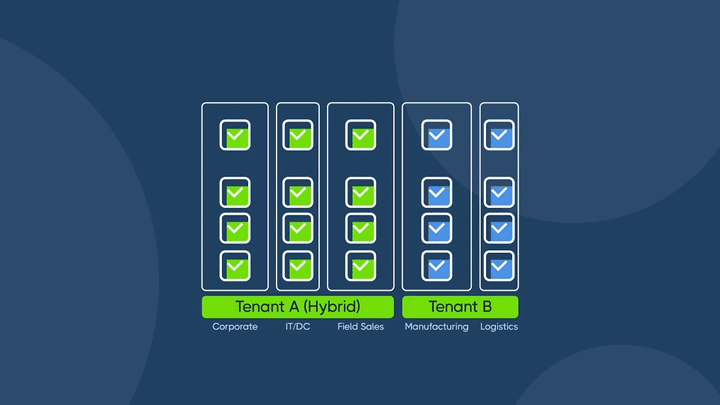
Let's take a quick look at what I mean within the CoreView portal itself.
First and foremost, we'll need some phone numbers to work with. Today I'm managing direct routing numbers, so I'll take advantage of CoreView's, new import feature to load a preexisting list of numbers to my portal in just a couple of clicks.
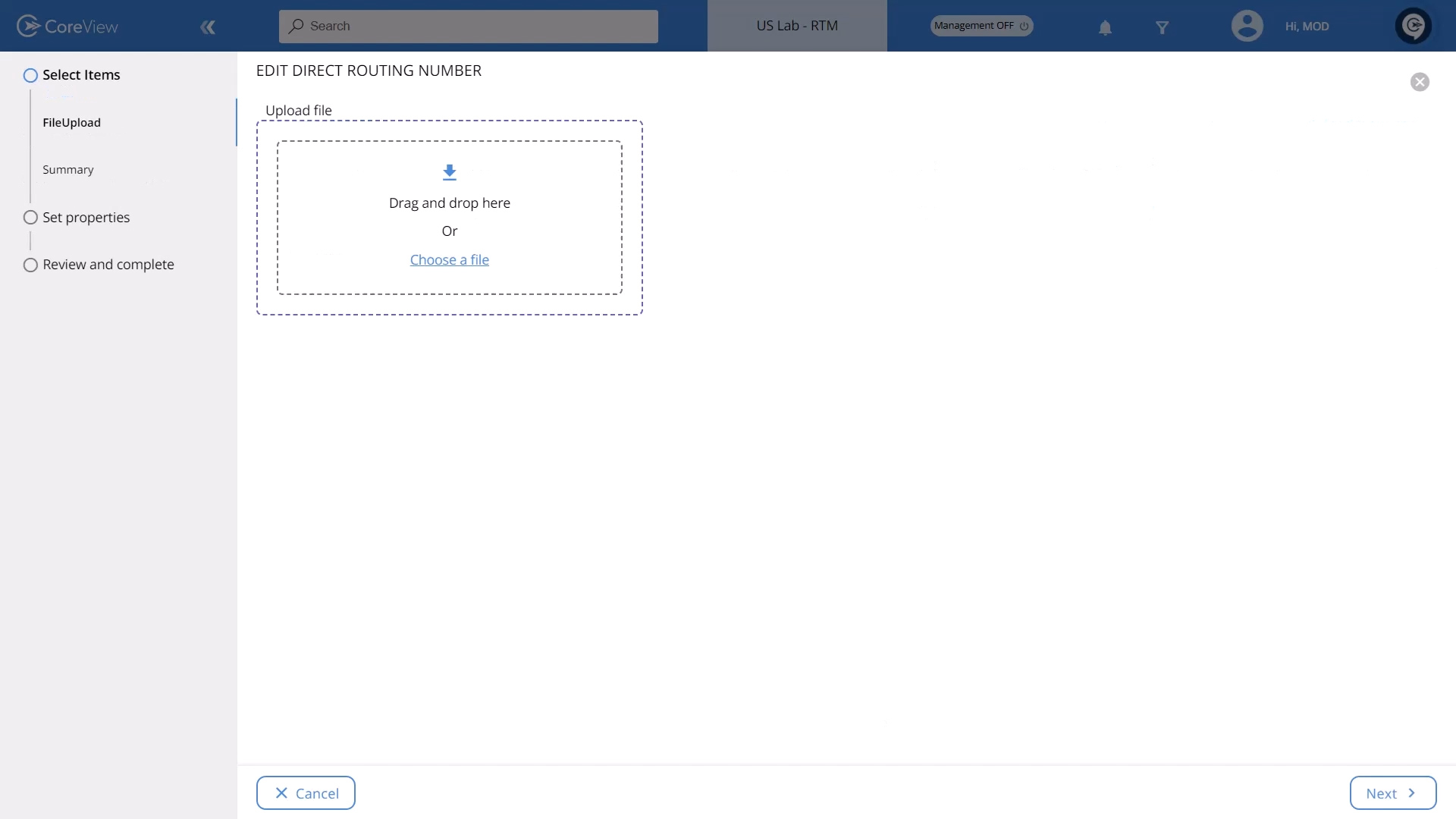
Now that we have some direct routing numbers to work with, let's take a look at some reports here.
We have a series of reports that allow administrators to view, manage, and assign phone numbers within their organization. You can now easily pull reports around:
CoreView's Virtual Tenants capability allows admins to scope the results of these reports to a predefined range of numbers.

This allows for segmentation of the data so that operators only see the subset of numbers they have direct responsibility for.
In this example, I'm responsible for a very specific range of numbers within Ireland.
As a CoreView operator, I have a whole host of management actions at my disposal to help me take care of my daily administrative responsibilities. I can easily filter down by:

CoreView's, permission sets, allow for fine tuning of exactly what operators are and aren't able to do with the data they're responsible for, and the possibilities for fine tuning this experience are virtually limitless.
Permission sets can be broken down (for Microsoft teams in particular)
In this example, I've been given access to perform a short list of actions against these numbers.
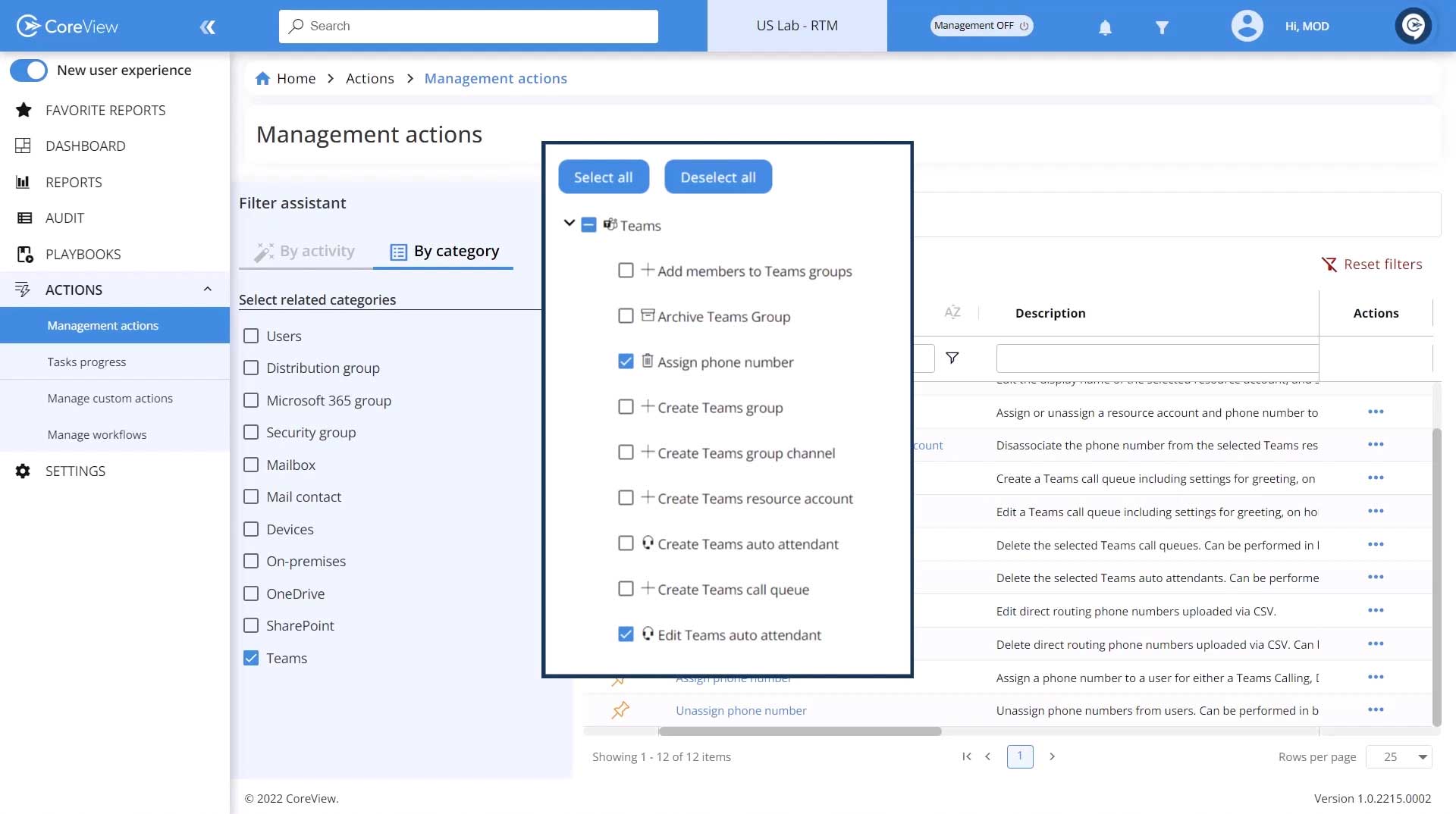
These are just a couple of examples of how CoreViews, teams voice capabilities allow IT organizations to augment and enhance their existing options to design more efficient and compliant strategies towards success.

Manage Direct Routing, Operator Connect, and Teams Calling Plans all in a single dashboard with advanced reporting. Segment and delegate administration of Teams Telephony so local teams can manage call queues and number pools.
Contact us for a deep dive demo with your team and let us help you get Microsoft 365 under control.