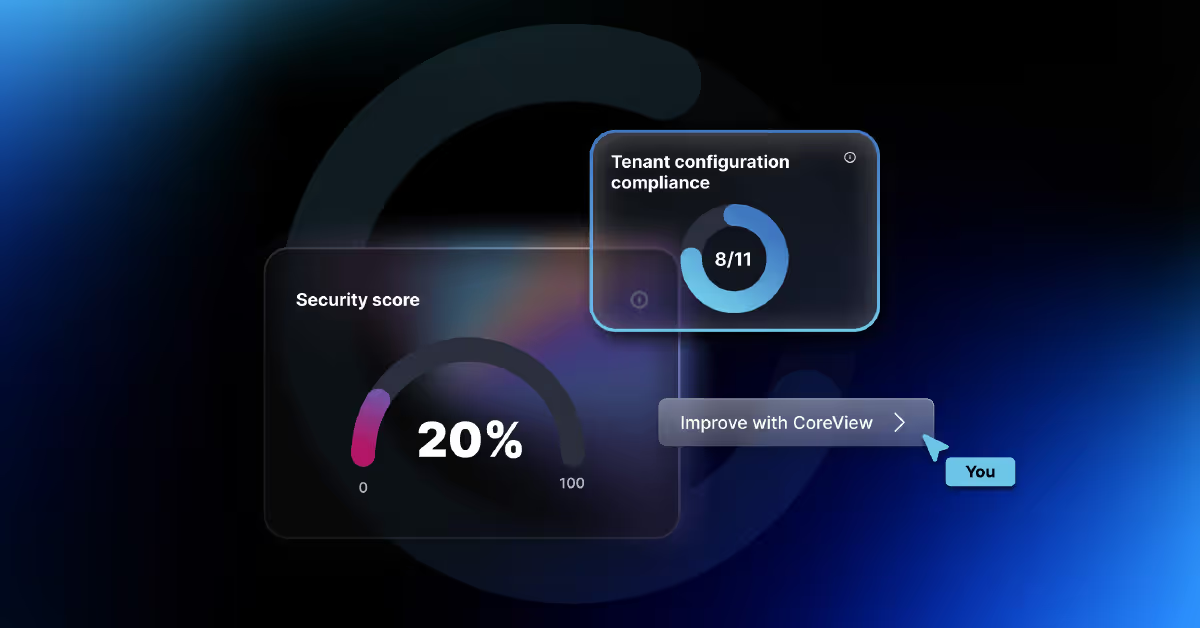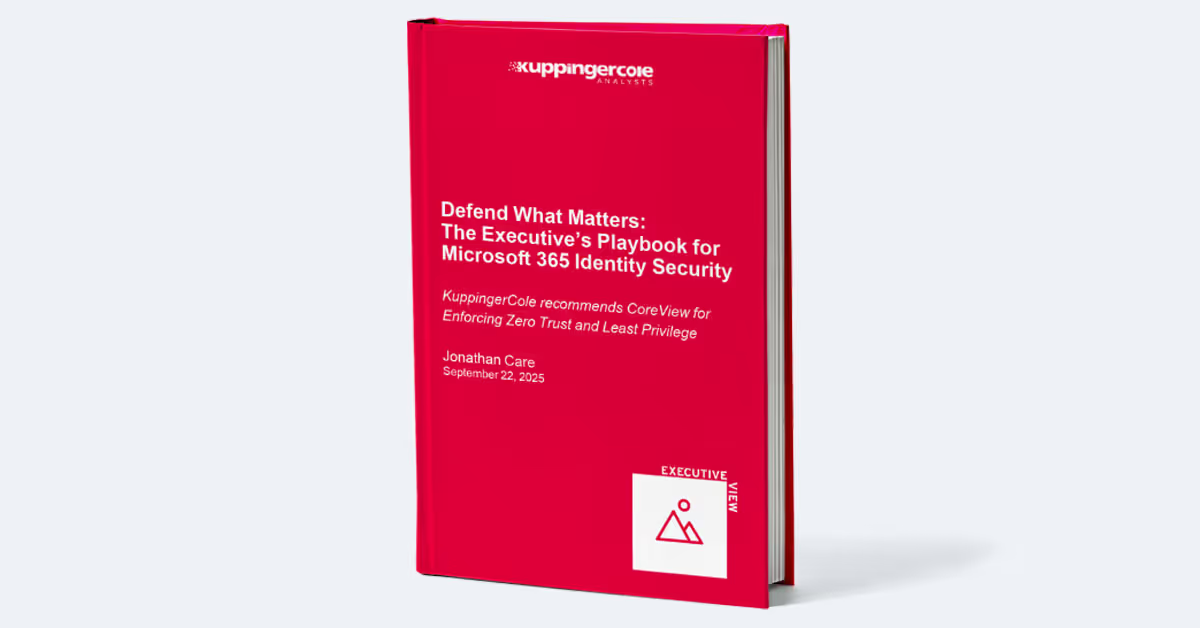Microsoft Secure Score is more than a number. It's a roadmap to strengthening your organization's security posture across Microsoft 365. This hands-on guide will walk you through the exact steps to access, set up, interpret, and optimize Secure Score, helping you turn recommendations into real risk reduction.
This article covers:
Executive summary
Microsoft Secure Score is your organization’s essential tool for quantifying and improving Microsoft 365 security. This guide provides clear, step-by-step instructions for accessing, setting up, and optimizing Secure Score, turning Microsoft’s recommendations into actionable protections. Learn to navigate the dashboard, avoid common pitfalls, automate improvements, and leverage advanced reporting for ongoing compliance. By understanding Secure Score’s tactical and strategic value, you’ll reduce risks, benchmark your security against industry peers, and align with frameworks like NIST and CIS.
What Is Microsoft Secure Score?
Microsoft Secure Score is a built-in measurement tool in Microsoft 365’s Defender Portal. It helps organizations to quantify their security posture against recommended best practices, track security improvements over time, align with compliance frameworks such as NIST and CIS, and benchmark themselves against industry peers.
The higher your Secure Score, the better your environment is protected from common threats. Secure Score is included with all Microsoft 365 tenants, but the recommendations you get will depend on which M365 license you are using. For example, if your tenant has insufficient licensing to use Defender for endpoint, you will not get those recommendations.
Accessing Secure Score
Accessing Microsoft Secure Score is easy. You just need to sign in to your Microsoft 365 or Defender portal with administrator credentials, then navigate to the dedicated Secure Score page either directly at security.microsoft.com/securescore or by finding the "Secure Score" tile on the overview page of the Microsoft 365 or Microsoft Defender portals.
Steps to access Secure Score
1. Sign in to the Microsoft 365 Defender Portal
2. Navigate to Secure Score:
- Choose "Secure Score" from the left-side navigation.
3. Role requirements:
With Microsoft Defender XDR Unified role-based access control (RBAC), custom roles can be created who can gain access to and have specific permissions in Secure Score.
- The primary way to access Secure Score is by being assigned a custom role in Defender XDR Unified RBAC with the Microsoft Security Exposure Management data source.
- Microsoft Entra global roles (for example, Global Administrator) can still be used to access Secure Score. Global Administrators, Security Administrators, Exchange Administrators, and SharePoint Administrators continue to have read and write access and can make changes, directly interact with Secure Score, and can assign read-only access to other users.
Secure Score Implementation and Initial Setup
Once you’ve accessed Secure Score, it’s time to get it set up for use for the first time.
Laying this foundation ensures that Secure Score accurately reflects your environment and provides meaningful recommendations tailored to your business needs.
With the basics in place, you’re ready to begin strengthening your security posture right from the dashboard.
Set Prerequisites
- Permissions: Assign role-based access control via Microsoft Defender XDR.
Establish an Organizational Baseline
- Note your score.
- Set business priorities: Focus on high-value areas, such as identity, devices, apps, data, and infrastructure.
Reporting and Alerts
- Enable Power BI Reporting (Optional):
- Connect Secure Score API to Power BI for richer visuals and trends. This is not out-of-the-box functionality and requires some configuration
Navigating and Interpreting the Dashboard
The Secure Score dashboard is your control center. It lets you monitor your Microsoft 365 security posture and track improvements (or deteriorations). It provides a clear, actionable overview of your current score, the maximum achievable score, and a list of recommended improvement actions across identity, devices, apps, data, and infrastructure.
With insights and benchmarking tools, the dashboard empowers administrators to easily track progress, prioritize security measures, and address vulnerabilities, ensuring that your environment stays protected according to Microsoft’s best practices.
Key Secure Score Dashboard Features
- Overall Score and Maximum Achievable Score:
- A percentage reflects your current implementation of security controls.
- Recommended Actions:
- Organized by Identity (MFA, password policies, admin roles), Devices (Defender for Endpoint, updates), Apps (OAuth permissions, app security), Data (DLP, sensitivity labels), Infrastructure (device compliance, conditional access)
- Each action is scored by impact, that is, you will gain a higher Secure Score if you have implemented MFA for all users
- History Chart
- See improvements and regressions over time.
- Metrics and Trends
- Compare with tenant peers, industry standards.
How Secure Score Works
- Weighted Actions: Not all actions are equal – a fix with greater risk reduction earns more Secure Score points.
- Partial Credit: Implement actions for some users or devices and get a partial score. Full adoption delivers full points, but it doesn’t have to be all or nothing to make improvements.
- Tip: Use filtering options to focus on your most vulnerable areas first.
Step-by-Step Tactical Optimization Process
With Secure Score implemented and your baseline established, it’s time to focus on tactical optimization.
The following step-by-step process will guide you through prioritizing high-impact actions, layering in advanced protections, and continually refining your security measures.
By systematically following these best practices, you can boost your Secure Score and build a more resilient, well-defended Microsoft 365 environment.
Step 1: Quick Wins (High-Impact, Low-Effort Actions)
- Enable Multi-Factor Authentication (MFA) for ALL users.
- Disable Legacy Authentication Protocols (e.g., POP, IMAP).
- Review and Reduce Admin Roles:
- Remove excess Global Admins.
- Assign lowest privilege possible.
Step 2: Medium-to-Long-Term Measures
- Device Compliance:
- Deploy Microsoft Intune & configure device compliance policies.
- Ensure OS updates are enforced.
- Defender Protections:
- Activate "Safe Links" and "Safe Attachments" via Defender for Office 365.
- Set baseline anti-malware policies.
- Data Protection:
- Create and deploy Data Loss Prevention (DLP) policies.
- Label sensitive data with Microsoft Information Protection (MIP) sensitivity labels.
Step 3: Balance Security With Usability
- Test Major Changes:
- Pilot new policies with small groups before organization-wide rollout (e.g., MFA + conditional access).
- Monitor User Feedback:
- Avoid business disruption by confirming changes don’t impact critical workflows.
Step 4: Continuous Monitoring & Improvement
- Schedule Reviews:
- Weekly or monthly Secure Score check-ins.
- Track Action Completion:
- Assign "owners" for each recommended improvement.
- Tie into Compliance:
- Map Secure Score actions to audit requirements.
Automation and Advanced Reporting
Automate Routine Processes
Power Automate Integration:
- Automatically alert IT if Secure Score drops below a threshold.
Third-Party Platforms (e.g., CoreView):
- Use CoreView for delegated management, granular reporting, or to automate Secure Score improvement tracking across segmented tenants.
Export and Visualize
- API Export:
- Leverage the Secure Score API to generate custom dashboards.
- Power BI Dashboards:
- Merge Secure Score data with other security & compliance metrics.
Common Secure Score Pitfalls to Avoid
Microsoft Secure Score is an invaluable tool for strengthening and improving your security posture. However, it’s not infallible or a fix-all. It’s important to be aware of potential pitfalls that could undermine your efforts.
This section highlights frequent mistakes or blind spots that get in the way of optimal Secure Score use. Steer clear of missteps and ensure that your Secure Score approach is as effective as possible.
Blindly Following All Recommendations
Not every action fits every business. Assess risk vs. operational impact.
Focusing Solely on Increasing the Secure Score Number
Secure Score is a guide. Context matters. Don't compromise business functions for superficial points.
Neglecting Verification
Always verify successful deployment and ongoing enforcement of security actions; don't rely solely on dashboard updates.
Quick Wins Over Strategic Long Term
While implementing quick wins makes sense in terms of resources and visible, rapid improvements, over the long-term this is not an effective security strategy. It is important to think of security improvements as ongoing activities – not just a checkbox exercise of one-and-done fixes. Without a more strategic and systematic improvement plan, the score becomes stagnant and true improvement isn’t the priority.
Secure Score is not the be-all and end-all
Making fixes based on Secure Score recommendations alone is short-sighted and incomplete. Secure Score is great for identifying risk, but it can’t identify all risks and does not offer solutions for all the risks it does identify, let alone those it can’t. It also does not consider business outcomes or user experience – that’s your job.
Similarly, when bigger issues like misconfigurations make up one of the biggest security risks in most enterprises, Secure Score is not an antidote for these issues. It’s important to think of big picture strategy and wider security considerations – and use Secure Score as a part of that approach.
Next Steps for Secure Score
Microsoft Secure Score gives you actionable insights and a measurable path to a more secure environment.
Once you have taken the steps outlined in these guidelines, including accessing your Secure Score, setting a baseline and making a prioritized list of improvements, implementing and verifying changes, and setting up monitoring for regular checkups and adjustments, here are some key next steps to keep your Secure Score healthy:
- Boost your score immediately by starting with "quick wins" like enforcing MFA and blocking legacy protocols.
- Set up a regular Secure Score reviews with your IT/security teams.
- Align Secure Score actions to compliance checks and risk assessments.
Ready to level up your Microsoft 365 security posture? Take the first step by logging in to Secure Score today. Contact us for more tactical advice on Microsoft 365 security and cyber resilience.
This guide is based on best practices as of October 2025. Features and navigation may evolve. Always check current Microsoft docs for the latest updates.