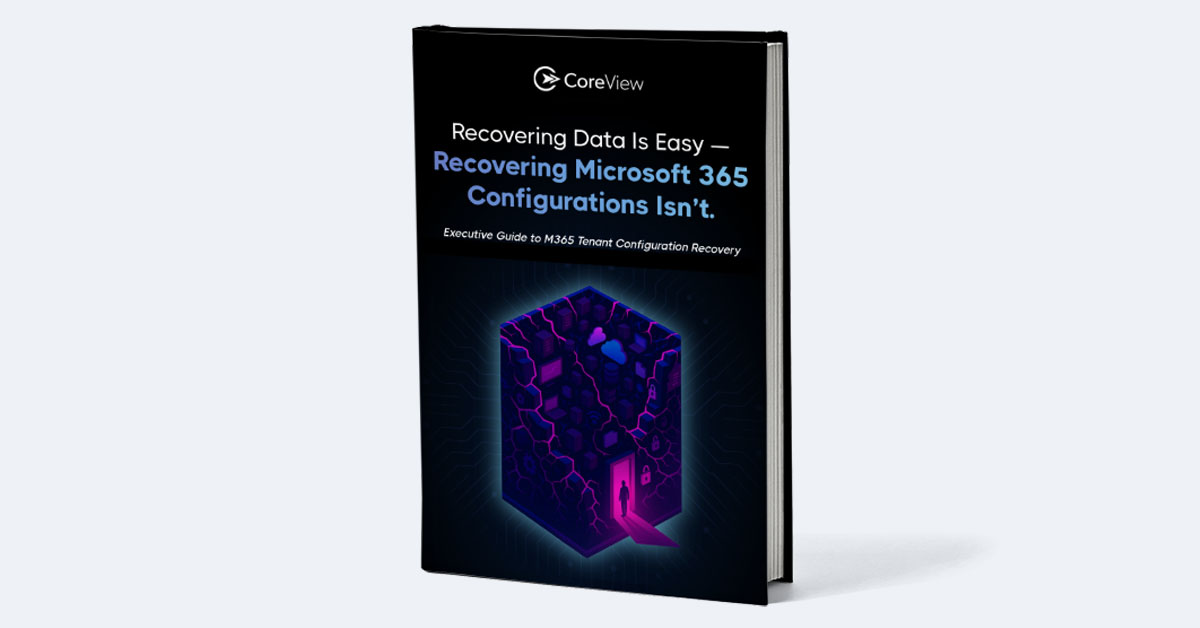If you’ve ever held a leadership position in DevOps, you know the value that a good automation strategy can bring.
Continuous improvement is only possible when your team has the energy and bandwidth to focus on high-priority tasks. But they can’t do that if they’re busy performing mundane jobs that could easily be delegated to the right software.
When you’re in charge of digital transformation for an enterprise business, creating an efficient automation strategy for your cloud ecosystem will save you hours of frustration and busywork.
Configuration management tools are software applications that enable you to efficiently manage cloud ecosystems by automating a huge portion of your admin duties. They can help with functions ranging from backup and restore to lifecycle management to security and compliance.
Today, let’s take a look at the eight best configuration management tools currently available for cloud-based organizations.
This article covers:
What Is Configuration Management? An Explanation
From provisioning to configuration to maintenance, systems administrators have to perform a variety of duties to keep a cloud ecosystem up and running. Often, these duties will include repetitive tasks of varying complexity that eat up a huge portion of an engineer’s daily schedule.
Thankfully, there are automation platforms that can take care of these repetitive tasks on autopilot while developers and engineers focus on more pertinent administrative duties.
There are two major types of software configuration management technologies to speak of: infrastructure as code and configuration as code.
Infrastructure as Code (IaC) tools are responsible for defining and provisioning the hardware resources that support cloud ecosystems, such as servers, devices, and other physical assets. Configuration as Code (CaC), on the other hand, deals with the task of configuring and maintaining these resources.
While they are two very different categories of software, IaC and CaC often go hand-in-hand and work in tandem to ensure the smooth upkeep of a DevOps ecosystem.
Benefits of Using Configuration Management Tools in DevOps
As an IT professional, you need a software stack that helps you perform administrative functions in your cloud platform in the most efficient way possible. Here’s how configuration management tools can help you do just that:
- Workflow Automation: Configuration management tools automate repetitive tasks in your IT infrastructure, implementing large-scale configuration changes in a few minutes.
- Version Control: Problem with the latest update? Safely roll back your configuration files to a desired state with complete version control over your code repository.
- Standardized Programming: Rest assured knowing your code adheres to best practices and established norms, making system configurations easier to navigate.
- Functional Idempotence: No matter how many times you execute a piece of code, you won’t end up making a change to your ecosystem unless you absolutely intend to.
The Best Configuration Management Software for Cloud Systems
Looking for automation tools to take configuration items off your list? Here are the best config management platforms currently available, sorted by their features and use case:
CoreView Configuration Manager for Microsoft 365: Dedicated Configuration Management Tool for Microsoft 365 Businesses
CoreView is the only premium end-to-end configuration management platform for Microsoft 365. It works by using configuration as code technology to automate management tasks and admin duties for enterprises using Office 365, Azure AD, Intune, and Azure.
What can you achieve with CoreView? Imagine a single source of truth for overseeing all your M365 tasks, from automated provisioning to lifecycle management to application deployment.
Then, compound that with features like multi-tenant support, pre-established baselines, version control, audit logging, and compliance management.
Want to take a look at the full list of managed configurations supported by CoreView Configuration Manager? Just visit our Github page.
TL;DR: We currently automate configuration management for platforms like Microsoft 365 Admin Center, Teams, SharePoint, Exchange Online, Azure Active Directory, Intune, Security and Compliance Center, as well as Microsoft Azure.
Sound like something your organization could use? Sign up for a free demo to see CoreView Configuration Manager features in action!
Pulumi: Open-Source IaC Platform for Businesses on the Cloud
Pulumi is an open-source infrastructure as code platform for cloud engineers looking to create, deploy, and manage environments at scale. It’s a software development kit, a command line interface tool, and a service backend, all rolled into one.
As of right now, Pulumi works with four main programming languages: Go, Javascript, Python, and .NET Platform. It works with different types of cloud-based infrastructure, including virtual machines, databases, and networks.
Ansible: Easy Configuration and Deployment of Business Clouds
Not unlike Pulumi, Ansible is another open-source infrastructure as code tool for deploying and managing cloud infrastructure. It helps with automated provisioning, configuration management, application deployment, and task execution.
However, there are a few key differences between Ansible and Pulumi. Pulumi focuses on infrastructure provisioning, deployment, and updating. Ansible, on the other hand, places a stronger focus on helping you manage software on your existing cloud infrastructure.
Puppet: Infrastructure Automation for Sysadmin Professionals
An incumbent in configuration management with over 30,000 companies using its platform, Puppet helps you centralize and automate configuration management for computer systems with support for a host of different integrations like AWS, Windows, HashiCorp, Splunk, and ServiceNow.
However, this platform also has a few challenges. Deployment is slow as configurations have to be pulled from the server to the client. Developers are also restricted to using a Domain Specific Language that’s similar to Ruby, with no support for other programming languages.
CFEngine: Day-to-Day Task Automation for DevOps Teams
CFEngine is a configuration management tool used to automate software packaging and provisioning for DevOps teams. It’s currently being used by companies like LinkedIn, Orange, and PayPal Holdings.
As the only configuration management system that’s been around since 1993, CFEngine is a mature cloud-based platform for automating day-to-day IT operations. It’s currently available in both open source and commercial licensing versions, depending on what you’re looking for.
Octopus: Smooth and Repeatable CI/CD Automation for DevOps
Octopus is a deployment server that helps DevOps teams manage releases, deploy applications, and configure environments through repeatable tasks. It also helps you identify areas of improvement through real-time analytics for your team’s workflows.
The platform offers many unique IT automation features, such as built-in multi-tenancy support, role-based access control, and an easy-to-use user interface that doesn’t rely on command lines. It also supports more than 500 integrations with many popular DevOps applications.
A Few Other Configuration Management Tools to Consider
SaltStack: Acquired by VMware in 2020, SaltStack is an automation platform for ITOps, DevOps, NetOps, and SecOps. It’s now fully integrated with VMware’s vRealize Automation Platform for enterprises.
TeamCity: A general-purpose deployment platform for collaborative development, TeamCity offers continuous unit testing, code quality analysis, and more. Owned by Jetbrains, it’s often regarded as the best intelligent continuous integration platform.
Rudder: Rudder is an open-source infrastructure management platform for continuous configuration management, compliance auditing, and patch management across multiple operating systems.
Could CoreView Configuration Manager be the Right Configuration Management Platform for Your Business?
There’s a lot to talk about when it comes to choosing an IT configuration management platform. You have to consider factors like features, pricing, integrations, and security. The ideal choice will also vary based on your organization’s operating environment and team setup.
However, if your organization uses Microsoft 365, your choices are actually pretty limited. There are almost no options for configuration management for Microsoft businesses, especially when it comes to a premium end-to-end solution for enterprise organizations of varying sizes.
This frustration is what led us to create CoreView — the only professional configuration management tool with a dedicated support team that offers features like backup and restore, lifecycle management, application deployment, compliance tracking as well as full-scale audit logging for Microsoft 365.
If you’ve been resorting to PowerShell DSC to automate configuration management for Microsoft 365, you’ll be pleased to know that we offer an easy-to-use no-code interface to guide all your system administration tasks.
You also gain the ability to instantly roll back problematic changes with one click and view a complete change history for your tenant configuration to ensure proper accountability. All of this is offered securely through our portal that you can access from any internet-enabled device.
Want to learn more about how CoreView can help you manage your Microsoft 365 configurations? Sign up for a free demo today!