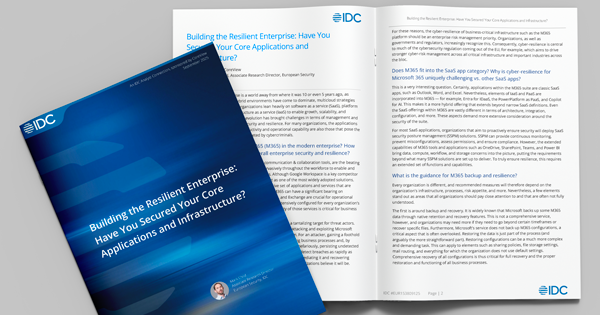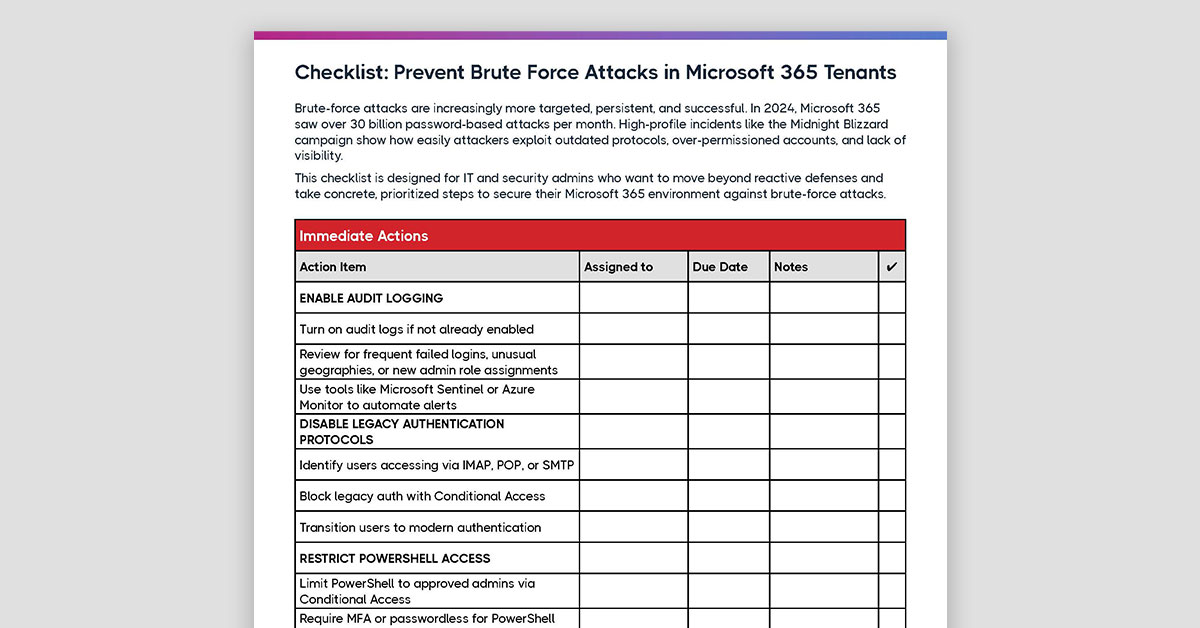Merger lawyers argue over indemnities and finance teams haggle over valuations. But two Microsoft 365 tenants—stuffed with identities, roles, devices, and data—quietly decide whether the deal creates value or chaos. Miss a dormant admin role, overlook a legacy IMAP endpoint, or ignore cultural push-back on privilege changes, and Day 1 becomes firefighting instead of integration.
This deep-dive lays out a pre-merger framework that lets CISOs, IT security directors, and enterprise architects walk into the closing meeting with clear eyes and a defensible plan. The playbook covers:
Executive Summary
Microsoft 365 tenants determine whether a merger’s first day brings synergy or a flood of tickets. Bain found 83% of failed deals stumble on integration, erasing about 10% of market value in three months. This playbook arms CISOs with a 90-day plan that audits roles, devices, Secure Score, and admin politics, recovers wasted licenses, closes security gaps, and safeguards the valuation leadership just negotiated.
How Tenant Intelligence Changes M&A Deal Math
“Digital plumbing shapes the entire M&A integration curve. Fail to blueprint the tenant and you’re budgeting blind.” — Vasil Michev, Microsoft MVP & M365/Azure SME
A 2023 Bain study pegged the combined stock-price penalty of botched integrations at 10% three months post-close. Modern diligence therefore starts with the SaaS backbone, not the server room. Microsoft 365’s dominance (Teams now counts ~320 million monthly users, SharePoint stores > 200 PB per month) means your tenant posture is functionally your operational posture.
83% of failed deals cite poor integration as a root cause. — Bain & Company
Why Mailbox-Only Migrations Break M&A Tenant Mergers
In 2024, a Fortune 500 manufacturer bought a robotics startup. IT leaders assumed a simple tenant-to-tenant migration: cut MX records Friday, switch logins Monday. Forty-eight hours before close, they discovered that the target’s CFO ran payroll on an ancient Access database authenticated via POP3. The CFO would lose her pay period entirely if Basic Auth disappeared. The integration team ultimately burned $1.8 million in emergency consulting to rewrite the workflow.
These two lessons stuck out:
- Technical checklists miss hidden dependencies
- Privilege politics surface late
Simon Hughes, CoreView’s Director of Solution Architecture, calls it the “power problem”:
“When admins realize their global role will shrink, they resist. M&A isn’t just copying data; it’s renegotiating who runs the castle.”
M&A Tenant Assessment: Predict Technical and Cultural Blockers before Day 1
Most IT due-diligence decks read like asset inventories: license counts, mailbox sizes, Teams activity graphs. Those numbers matter, but they tell only half the story. Cultural inertia and admin politics routinely derail technically sound integration plans. The dual-lens approach pairs hard telemetry with people dynamics so you can forecast blockers before they hit the Gantt chart.
How to Surface Technical Tenant Indicators Pre-Merger
For this assessment, you’ll need to understand how many roles, devices, legacy endpoints, and shadow domains exist. This will help you determine scope, timeline, tooling cost.
"Inventory is table stakes; context is cash.” — Simon Hughes, Sr. Director, Solution Architecture
Pre-Merger security recommendations for M365
- Request read-only tenant access (Entra ID “Directory Readers” or a third-party RBAC template). Read-only satisfies pre-signing privacy clauses and keeps you out of “constructive possession” territory.
- Dump role assignments with an eye on Global Admins, SharePoint Admins, and Application Admins. Standing GA counts above five usually signal permission sprawl.
- Pull Secure Score baselines for both tenants. Record control categories—identity, device, data, apps—so you can isolate high-delta items.
- Export workload usage: Exchange, OneDrive, Teams, SharePoint, Power BI. Low usage may mark a future cost take-out opportunity; high usage means migration downtime risk.
- Enumerate devices via Intune (if present) or Azure AD device objects. Flag OS versions and compliance policies—out-of-support Windows builds amplify post-close vulnerability audits.
- Pro tip: Date-stamp every export. Auditors (internal or external) will ask how current your data is.
How to Surface Cultural Indicators Pre-Merger
This part is about people, not ports. Who owns what? Who might refuse to relinquish control? Privilege disputes often feel like career downsizing: Strip a long-time admin’s global role and you’ve just erased a resume line. And, not to mention, the change-management load isn’t trivial. Every new tenant policy ripples through tickets, training, and morale.
Here’s how to spot cultural friction early:
- Interview platform owners at both companies: “Which admin roles do you see as non-negotiable?” The language reveals turf lines.
- Review change-management logs. A history of failed Teams rollouts signals future comms friction.
- Observe support ticket sentiment. High “permission denied” requests hint at users already frustrated by restrictive policies.
- Document findings in plain language; the board cares about impact, not acronyms.
“Power is rarely handed back voluntarily.” — Simon Hughes
M&A Starting Scenarios for Microsoft 365 Tenant Consolidation
Tenant posture at deal-signing dictates end-state options. Most M&A integrations start in one of three places.
- M365 customer buys another M365 customer: Classic consolidation pressure; duplicate domains and overlapping licenses top the risk list.
- M365 customer buys a non-M365 company: Adds a cloud-onboarding project before integration even starts.
- A non-M365 company buys M365 customer: Acquirer keeps its legacy stack; the target company must federate while governance matures.
Each demands a different end state. Vasil Michev, Microsoft MVP, warns:
“One tenant delivers the best day-to-day UX, but only if you can delegate just enough admin rights. If not, a multi-tenant design is safer.”
M&A Tenant Due Diligence Framework: Six-Step Process for M365 Tenants
Weave these checkpoints into financial diligence so red flags influence deal terms, not just post-close panic. Using these steps will help protect deal value, shorten time-to-synergy, and keep auditors from dictating your integration schedule.
Focus |
Focus Example Scenario |
Key Artifacts |
| License & Workload Inventory |
A pharma client finds 2,500 E5 licenses assigned to contractors who had left 90 days earlier—$1.3 M annual waste. |
CSV export of SKU usage, Power BI adoption dashboard |
| SecureScore Snapshot |
The acquiring company identifies a 24-point gap in the company they plan to acquire. They have to escrow $2M of purchase price until the target closed it. |
Secure Score export, Conditional Access matrix |
| Device & Protocol Audit |
A media merger uncovers 600+ unmanaged MacBooks running macOS 10.14—no longer patched by Apple. |
Intune compliance, Exchange protocol settings |
| Privilege Map |
Two regional banks combined, and 17 admins demand global roles. Virtual tenant RBAC reduces that to three. |
Role & Administrator export, PIM activation logs |
| Cultural / Political HeatMap |
A German subsidiary invokes Betriebsrat rules: data must reside in EU. Multigeo licensing became non-negotiable. |
Orgchart interviews, dataresidency register |
| RedFlag Blockers |
Domain @global.com exists in both tenants—email namespace collision stalled Day1 cutover by six weeks. |
Domain list, appID inventory |
Microsoft 365 License & Workload Inventory – Funding the Tenant Consolidation
Licenses reveal where work happens—and where budgets leak. Alberto Brianza, CoreView Product Director, recalls an integration that “saved enough on duplicate Power BI Pro seats to fund the entire migration.” Pull SKU usage early, segment by business unit, and model a consolidated contract. Present those savings in the synergy deck; finance will back your tooling spend when they see a 10:1 ROI.
Microsoft Secure Score Snapshot – Quantify Security Risk Pre-Merger
Executives argue over “good security.” Numbers stop the debate. Capture each tenant’s Secure Score before the target cleans it up; clawbacks or price adjustments hinge on real risk. One private equity firm now bakes a 20-point minimum into every term sheet—hit it pre-close or discount follows.
Device & Protocol Audit – Expose M365 Endpoint Risks in M&A
The Marriott breach traced to long-forgotten credentials; mergers magnify that risk. Run Intune or third-party scans for jailbreaks, rooted phones, and Windows builds past end-of-support. Block POP/IMAP and Basic Auth in staging; if a line-of-business app screams, you found another hidden dependency.
Privilege Map – Defuse M365 Admin Power Problems
“Admin roles equal career capital. If you strip them without a plan, you’ll face shadow IT by Tuesday.” – Simon Hughes
Build a RACI chart showing post-merge rights, then enforce it with granular RBAC or CoreView Virtual Tenants. Admins keep autonomy inside their slice; Security teams keeps visibility everywhere.
The Admin Permissions Scanner is a free tool that quickly finds all admins in your tenant. It’s a quicker way to audit privileges than trawling through PowerShell exports.
Cultural / Political Heatmap – Pinpoint M&A Resistance Early
Bain’s research shows synergy shortfalls rarely stem from servers—they stem from people. Interview helpdesk leads, union reps, regional compliance officers. Plot pockets of resistance on a simple red-amber-green chart. A single red (say, data sovereignty in France) can upend a single tenant dream; better to know now.
Red-Flag Tenant Blockers – Decide M&A Go/No-Go Early
Some blockers—like domain collisions—can be fixed with engineering time. Others—national security restrictions or hardcoded tenant IDs—may never budge. If three or more score “high,” pivot to a managed multi-tenant strategy and communicate that choice to the Board. No one likes surprises at QBR.
Convert Findings into a 90-Day M&A Integration Roadmap for Your M365 Tenants
Now it’s time to convert your findings into action. These six two-week sprints will move you from evidence to Day 1 cut-over.
- Weeks 0–2 – Evidence Sprint
Gather exports, audit logs, and interview notes. Use read-only roles or CoreView’s default-safe RBAC so nothing changes in production. - Weeks 3–4 – Privilege Workshop
Facilitate a joint session: acquirer CISO, target head of IT, regional compliance. Produce a signed privilege-transfer RACI. - Weeks 5–6 – Secure Score Remediation
Close top- 10 findings (MFA gaps, legacy auth, dormant admins). Track score delta weekly; risk team reports to CFO. - Weeks 7–8 – License Rationalization
Pool SKUs, reclaim idle seats, negotiate an enterprise agreement on Day 1—savings fund the rest. - Weeks 9–10 – Pilot CutOver
Migrate a low-risk BU. Validate chat, mail flow, and mobile-device registration. Fix friction before full wave. - Weeks 11–12 – Day1 Execution
Flip MX, Teams voice, and SharePoint home sites (or light up cross-tenant sync if multi-tenant). Communications plan ready by Thursday noon.
Keep the Momentum: Free M365 Resources for Post-Day 1 Tenant Hardening
Your 90-day roadmap doesn’t end on Day 1. Day 1 cut-over is a milestone, not a finish line. Use these no-cost tools to verify the work you just did and surface the next security wins:
- Cyber-Resilience Maturity Guide – Score your new, combined tenant against NIST-aligned benchmarks and identify the next three security gaps to close.
- Free Admin Role Scanner – A quick scan to validate that dormant Global Admins and over-scoped roles really were removed after cut-over.
M365 Tooling Stack for Large-Scale M&A Tenant Consolidation
Native Microsoft admin centers cover discovery—until you juggle petabytes, multiple geos, and hundreds of admins. That’s where platforms like CoreView step in:
- License Optimization – Reclaim idle E5s and downshift oversized SKUs with one report, e.g., reclaiming 2,500 idle E5s at $57/user/mo frees $1.7 M annually—tools + services cost < $150 K.
- Virtual Tenants – Carve a single tenant into logical slices; grant the acquired organization the exact rights they had pre-deal.
- Cross-Tenant Automation – Migrate, license, and deprovision via workflow with full audit. Or, keep two tenants but enable cross-tenant sync + Teams-shared channels.
- Secure Score & HealthCheck Dashboards – Snapshot baseline, then trend improvements across both estates.
Result: integration without the eternal security-vs-productivity tradeoff.
From Integration to Microsoft 365 Cyber‑Resilience Post‑M&A
A tenant merger isn’t only about day-one email—it’s about year-one resilience. Marriott, Yahoo, and dozens of unnamed deals prove attackers love the gaps mergers open. A disciplined checklist plus cultural empathy closes those gaps.
If blockers push you toward multi-tenant, embrace it. With modern delegation, users still collaborate like one company. If synergy demands a single tenant, the same tooling safeguards least privilege and keeps Secure Score climbing.
Either way, the board will grade you on Bain’s metric: did integration realize the promise, or join the 83% that stumble?
How CoreView Supports Microsoft 365 Tenant Mergers During M&A
If your due-diligence checklist is complete, the next question is how to actually execute it. That’s where CoreView comes in. The platform gives you one clean view of both tenants, automates high-volume tasks like onboarding and license clean-up, and enforces secure delegation so the transition is smoother and safer.
With CoreView, you can:
- View all users, apps, licenses, and risks across tenants in a single dashboard.
- Keep admin access scoped to exactly who needs it, even after consolidation.
- Automate user onboarding and offboarding with prebuilt workflows.
- Find and reclaim unused or duplicate licenses to cut costs.
Whether your end-state is a single tenant or a secure multi-tenant design, CoreView helps you get there without sacrificing security or slowing down the deal.
Want to go deeper? Read How to Merge Microsoft 365 Tenants for a step-by-step guide, or see how CoreView can help consolidate your tenants without losing security, visibility, or control.