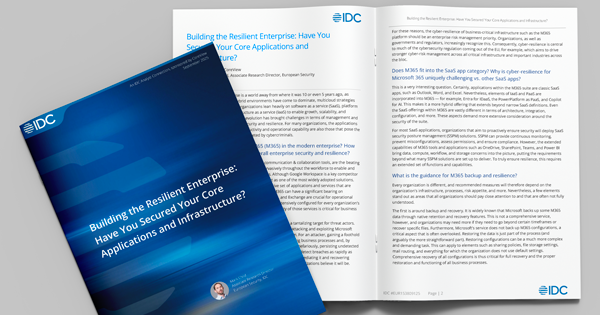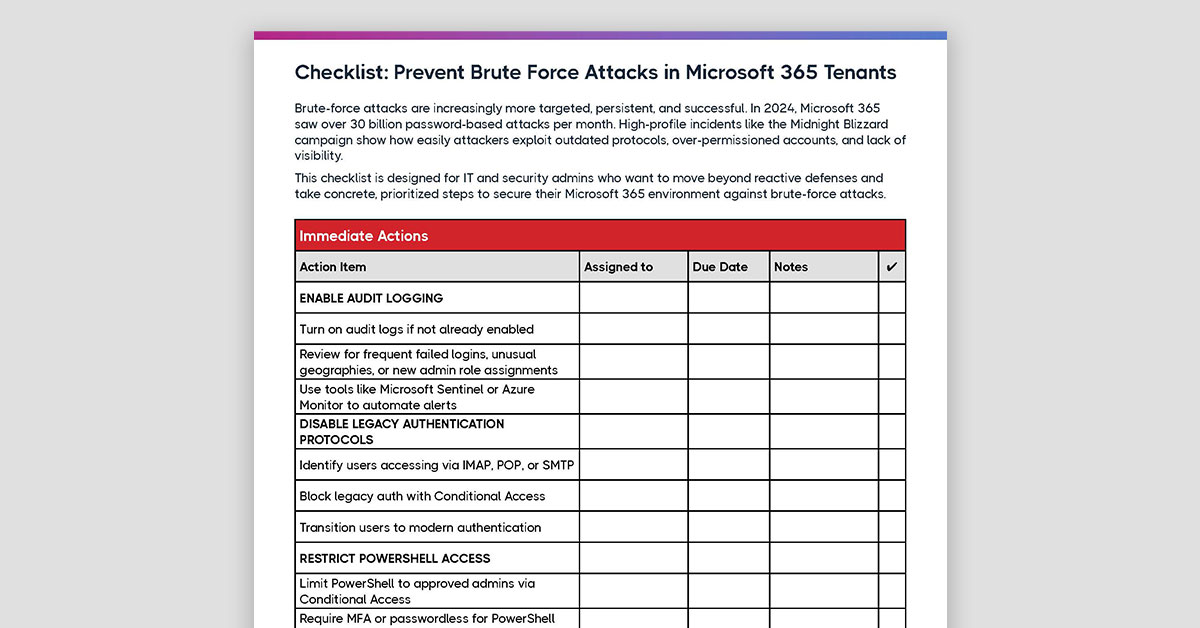IT teams at enterprise organizations dedicate significant amounts of resources every year to make sure that their business data is properly backed up. Understandably so, but what about the settings, policies, and configuration files needed to access that data? That’s where they are at their most vulnerable.
Think about it. You could be devoting hundreds of thousands of dollars from your yearly turnover towards ensuring that business-critical data remains safe and protected. But all that an attacker really needs to do to compromise your data infrastructure is to target the login portal you use to access it.
For your cloud infrastructure to be truly secure, you need to back up not just your data but also the configurations and policies that govern your digital ecosystem. Azure AD is the access management platform at the center of all things Microsoft 365, making it too vital to leave out without a recovery plan.
Today, let’s talk about why it’s important for your Microsoft 365 organization to back up your Azure AD tenant configurations, along with the tools you need to make that happen.
This article covers:
Azure AD for IAM and Business Continuity
An IAM platform like Azure AD is essential for business continuity, as it ensures secure and reliable access to resources, supports compliance, and enables seamless application integration. Disruptions to an organization's Azure AD configuration can have serious consequences, highlighting the importance of effective IAM management and monitoring.
Here are a few ways Azure AD impacts business continuity in an enterprise environment:
- Centralized Identity Management: Azure AD provides a single, unified platform to manage user identities, groups, and devices across the entire organization. This simplifies administration and ensures that users have consistent access to resources, regardless of their location or the type of device they are using.
- Enhanced Security: Azure AD offers advanced security features such as Multi-Factor Authentication (MFA), Conditional Access, and Identity Protection. These features help protect against unauthorized access, data breaches, and other security threats that could disrupt business operations and damage an organization's reputation.
- Compliance: By providing a centralized system for managing access and permissions, Azure AD enables organizations to maintain compliance with industry regulations and standards. This reduces the risk of fines, penalties, and other legal consequences associated with non-compliance.
- Application Integration: Azure AD's support for a wide range of cloud and on-premises applications ensures seamless integration and a consistent user experience. This is vital for maintaining productivity and minimizing downtime during application migrations or updates.
What Should You Backup in Azure AD?
Azure AD consists of several components — including configurations and data — that are essential to the continuity of your cloud environment. Without a proper backup solution to fall back on in the event of an outage, your organization can be at severe risk.
As an IT manager, it’s important to know the different components that need to be proactively secured and monitored inside Azure AD. Here are a few examples;
- Azure AD Connect Configuration: Azure AD Connect is responsible for synchronizing on-premises Active Directory with Azure AD. You should back up the configuration settings, including synchronization rules, custom connectors, and filtered attributes, to ensure a quick recovery in case of any disruptions.
- Custom Domain Names: If you have added custom domain names to your Azure AD tenant, document and back up the DNS settings associated with these domains. This will help you reconfigure your DNS settings in case of any changes or issues.
- Conditional Access Policies: Back up your Conditional Access policies, which control access to your resources based on specific conditions. This information is essential for reconfiguring your access policies in case they are accidentally modified or deleted.
- App Registrations and Service Principals: Back up the configuration data for any custom or third-party applications integrated with Azure AD. This includes application settings, client IDs, secret keys, and certificates.
- Azure AD B2B and B2C Configurations: If you use Azure AD B2B or B2C, back up your configuration settings, including guest user invitations, custom policies, and branding information.
- Role-based Access Control (RBAC) Settings: Document and back up your RBAC settings, including custom roles and role assignments. This information is crucial for restoring your access control policies in case of any changes or issues.
- Privileged Identity Management (PIM) Settings: If you use Azure AD PIM, back up the configuration settings, including eligible and active role assignments, approval settings, and access reviews.
- License Assignments: Keep a record of user license assignments for various Microsoft services like Office 365, Microsoft 365, and Enterprise Mobility + Security. This information will help you reassign licenses if needed.
- User and Group Data: Although Azure AD automatically backs up user and group data, it is recommended to export this data periodically for additional protection. You can use tools like the Azure AD PowerShell module or Microsoft Graph API to export user and group data to a CSV file.
Do You Really Need to Back Up Azure AD?
Microsoft’s built-in backup solutions for Azure AD were hardly ever meant to offer an enterprise-level recovery solution. Relying solely on these built-in mechanisms is unlikely to be sufficient for a business’ requirements, especially if that business is a large organization spread across multiple departments and locations.
One reason for this is that Microsoft's default data retention policies might not align with your organization's needs. Deleted objects are only retained for 30 days before being permanently removed. For organizations that require longer retention periods for compliance or business reasons, relying solely on built-in retention policies may not suffice.
Additionally, Azure AD's recovery options for deleted users, groups, and other objects might not support granular recovery of specific settings or attributes. Implementing a custom backup strategy can ensure the ability to restore critical configurations, such as custom domain settings, conditional access policies, or role-based access control settings.
Compliance and auditing requirements in some industries may necessitate maintaining additional backups of Azure AD data and configurations. Implementing a personalized backup strategy ensures the ability to meet these requirements and provide the necessary documentation during audits.
So to answer the original question: Yes, you need to back up your Azure AD tenants inside Microsoft 365. Not only that, but you need to use a specialized backup solution that goes beyond the native features offered by Microsoft to provide a comprehensive disaster recovery plan for your organization.
Building Stronger Identity Solutions with New Microsoft Entra Integrations, Microsoft discusses how Azure AD's authentication strengths API enables customers to programmatically mandate strong authentication methods for specific users. By leveraging this API, CoreView Configuration Manager for Microsoft 365 empowers IT professionals to apply consistent Azure AD and Intune configurations to multiple tenants in bulk, streamlining security management and reducing risk.
Lessons From a Real-Life Disaster
In 2021, IT contractor Deepanshu Kher was sentenced to two years in federal prison for intentionally causing damage to a protected computer by deleting over 1,200 Microsoft user accounts belonging to a Carlsbad company.
Kher was hired by the company in 2017 to assist with their migration to a Microsoft Office 365 cloud environment. But after the company terminated his contract, Kher retaliated by deleting over 1,200 of the company's 1,500 Microsoft 365 user accounts.
This incident highlights the importance of properly backing up Azure AD tenant configurations, which are responsible for managing access to all of Microsoft 365. If the company had a proper disaster recovery plan, they could have easily revived access to their lost M365 accounts and saved themselves from over $500,000 in damages.
Why Attacks Aren’t the Only Threat
But attacks aren’t the only threat. Human error can also pose a significant threat to your Azure AD tenant configurations, potentially disrupting your organization's access to resources and apps in Microsoft 365. This can occur in various ways, such as incorrect settings, erroneous changes, or unintended deletions.
Let’s consider for example an IT engineer who’s tasked with updating Azure AD's role-based access control (RBAC) settings to grant a specific group of users additional permissions. However, they mistakenly remove some critical permissions or revoke access for a larger group of users than intended. As a result, affected users suddenly lose access to essential resources, such as email, documents, and collaboration tools.
In addition to impacting day-to-day operations, human error can also have security implications. For example, if an administrator grants excessive permissions to a user or group, it could expose sensitive data and resources to unauthorized access or manipulation. In that case, the organization may find itself at risk of data breaches, non-compliance with regulations, as well as reputational damage.
What Is an Azure AD Backup Solution?
An Azure AD backup solution is a tool or service that enables organizations to create and maintain backups of their Azure Active Directory (AD) data and configurations. Backups help ensure that organizations can quickly recover from accidental or malicious changes, data loss, or other disruptions that may impact access to resources and services within Microsoft 365.
While it has made significant strides in compliance and security in general, Microsoft’s backup and recovery mechanism for configuration policies has always been somewhat lacking. For example, it has very rigid retention policies that cannot be customized to your liking. Microsoft 365 also does not provide backup and restore functions for individual configuration files.
Using a third-party Azure AD backup solution ensures that your organization’s access to Microsoft 365 apps, services, and data remain unaffected in the event of an attack, outage, or misconfiguration.
How to back up your Entra (Azure AD) Tenants with CoreView Configuration Manager
CoreView Configuration Manager for Microsoft 365 is an end-to-end automation platform that offers a suite of tools and services to help enterprise IT teams efficiently manage their Microsoft 365 environments. One of our key offerings is an Azure AD protection solution, which enables organizations to implement a robust backup strategy for their tenants.
With Configuration Manager, IT teams can benefit from comprehensive backups of various Azure AD components, scheduled automated backups at regular intervals, as well as granular recovery of specific settings and policies. CoreView Configuration Manager also maintains a version history of the backed-up data, allowing teams to track changes and revert to previous configurations if needed.
Additionally, Configuration Manager for Microsoft 365 provides detailed comparison reports to help IT teams identify discrepancies between their current configuration and pre-established baseline, enabling them to detect any unauthorized or unintended changes. With a focus on security and compliance, Configuration Manager ensures that your Azure AD configuration is securely stored in the event of an incident.
Want to learn more about how CoreView Configuration Manager can help you implement a backup and recovery solution for Azure AD tenant configurations? See CoreView’s backup tools in action today.