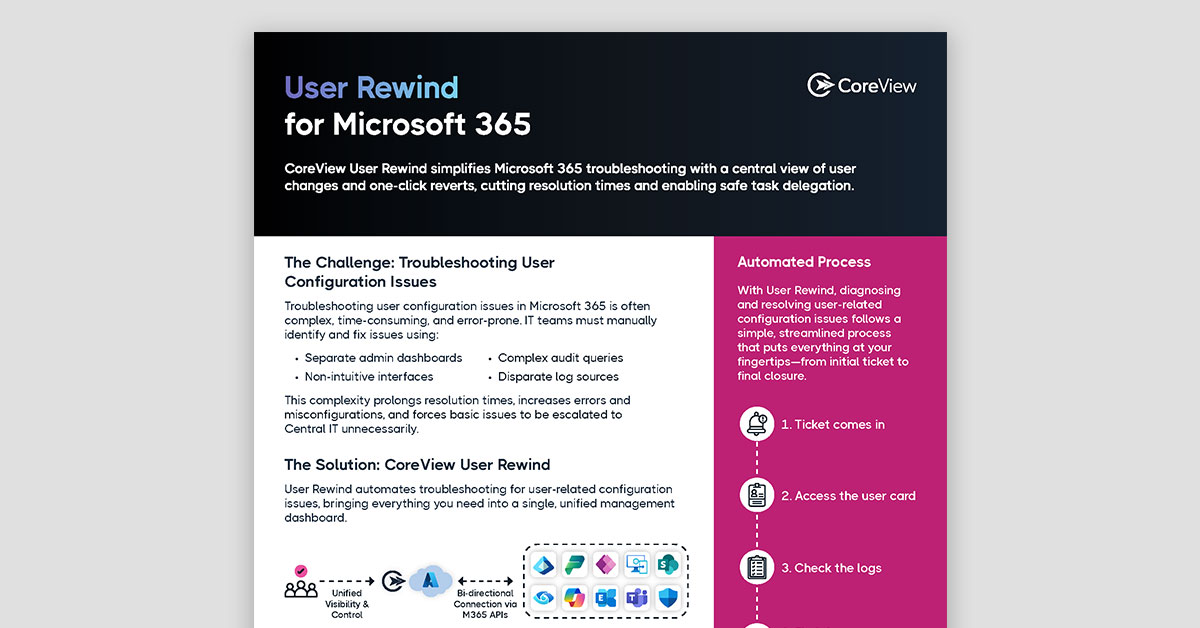Do you have a clear and efficient offboarding process for employees that leave your company? Or do you continue to waste money by paying for Microsoft 365 licenses that are no longer being used while also leaving your organization vulnerable to a costly security breach?
Microsoft 365 user management, including both onboarding and offboarding requests, can become quite tedious and time-consuming for IT departments. But it doesn’t have to be that way. There’s an easier way to handle the entire process, and it’s done through creating customizable workflows and then automating those workflows down to a single click.
In this post, we’ll discuss why proper employee offboarding is so important, and how automating this process can save you time and money while protecting your organization’s sensitive and proprietary information.
Why Proper Microsoft 365 Offboarding Is So Important
The main reason you want to have an efficient M365 offboarding plan in place is for security purposes. Once an employee leaves the company, they should no longer have access to any corporate systems, applications, or data. This is especially true for those employees that might be disgruntled or that are leaving the company to go to a competitor. Failure to deprovision users like this could end up costing the company millions of dollars in security breaches or leaked information.
The second reason Microsoft offboarding is so important is because of the need to maintain data integrity. Deprovisioning is an important part of an organization’s responsibility to secure all network data. All files, documents, emails, and other forms of correspondence must be protected before an employee has a chance to change, delete, or worse - forward them to a competitor.
Proper offboarding can also save your organization thousands of dollars in unused or under-used Microsoft licenses. In an analysis of over 5 million users, CoreView actually found out that almost half of all Microsoft 365 licenses are unassigned, inactive, or oversized. Given the fact that Microsoft solutions are usually a company’s largest software expenditure, that can add up to quite a lot of money left on the table.
Security, data integrity, and cost savings are all key components of a healthy bottom line. And there’s no reason for Microsoft onboarding and offboarding to interfere with that healthy bottom line. The trick is to simplify the entire process through automation.
Simplify Offboarding with Automation
There are a lot of steps involved in removing employees’ Microsoft 365 accounts. You have to reset a user’s password, block access to applications and email, save critical information, and remove licenses. We documented a few best practices for M365 offboarding.
Of course, the easiest way to simply employee offboarding for Microsoft 365 is through automation. CoreView makes offboarding for Microsoft 365 easy by automating the entire process.
The CoreSuite workflow engine looks at all permissions and accounts a user had access to over the course of their employment and eliminates those privileges at one time in one single click. A simple deprovisioning workflow can perform the following functions automatically.
- Get approval from the employee’s listed manager
- Log user out of all Microsoft 365 sessions
- Disable the user
- Convert employee’s mailbox to a shared mailbox and assign manager as the owner
- Remove employee’s license
- Send a confirmation email
- Create a ticket in ServiceNow documenting the successful offboarding and automatically close it out
By automating the important but tedious and time-consuming tasks, you not only create a more effective and efficient offboarding process, but you also free up more of your IT department’s time so they can focus on more important tasks, like protecting your network against security threats.
Conclusion
Microsoft 365 offboarding (or onboarding for that matter) doesn’t have to be so stressful or complicated. By tailoring and automating specific workflows for your organization, you can perfect the process, reduce the amount of time it takes, and save money - all at the same time.
If you’re ready to simplify IT management with custom workflows and automation, CoreView can help. For a detailed look at how you can automate Microsoft 365 offboarding, you can request a personalized CoreView demo.